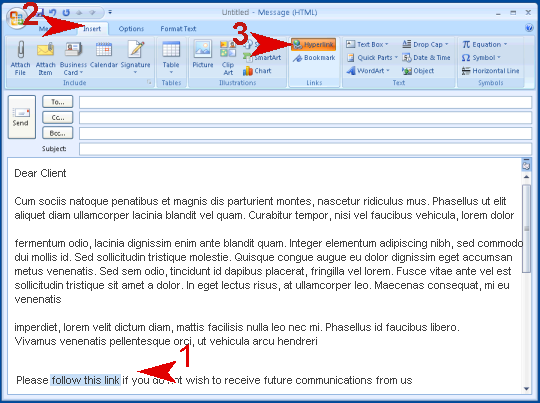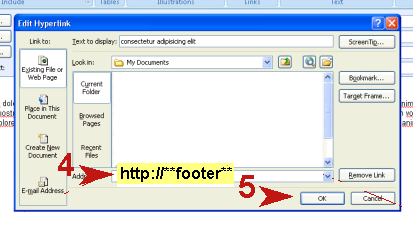How to » add the unsubscribe link to your email
As well as a List Unsubscribe header the software will write an unsubscribe link into each email that is distributed, but you need to place a marker in the email to tell it where to write the link.
- Somewhere in your email you should add text that reads similar to:
Please follow this link if you do not wish to receive future communications from us
- This text should be hyperlinked to the url http://**footer**.
- When the email is sent on the software will detect this and add unique link for each email sent.
 Mail Distribution :: add the unsubscribe link to your email
Mail Distribution :: add the unsubscribe link to your email